A Beginner's Guide to Voiceover Equipment
This post may include affiliate links, meaning that, if you purchase a product through my link, I may receive a small commission (at no extra cost to you). As an Amazon Associate, I earn from qualifying purchases.
“What equipment do I need to get started in voiceover?”
This is probably the most popular question I get from new voiceover artists. And I totally get it. The equipment needs for a voiceover artist can seem overwhelming at first. But, honestly, it doesn’t have to be. And it certainly doesn’t need to be expensive, especially when you’re just getting started.
So, I’ve compiled a list of the equipment I first used when I was getting started in voiceover. This equipment got me through my first audiobooks, first commercial recordings, and many, many auditions. In fact, I still use most of this equipment to this day. So, let’s get to it.
MICROPHONES
Obviously, for voiceover, you need something that, well, records your voice. Enter microphones. If you’ve dived into the world of microphone research, you probably have noticed that there’s a LOT of variety. Here are the two microphones I’ve used while getting started in voiceover:
This is the microphone I have used the most in my voiceover career and I love it. Because it’s a USB microphone, it’s very easy to set up. Everything you need to get the microphone working with your computer or laptop is included (assuming you have a USB port in your computer, otherwise you’ll need an adapter).
This mic records in a cardioid pattern, meaning it records what’s entering the front of the microphone while minimizing noise entering from the side and back of the microphone - exactly what you want for voiceover.
The mic does come with a stand, but it’s very flimsy in my opinion, so if you go this route I would definitely recommend getting a compatible stand as well.
This was my very first microphone. It was a birthday present from my parents, thanks Mom and Mike! I really liked this microphone. It was a great beginners mic. Being a USB microphone, it was also really easy to set up and start using right away.
This microphone has 4 different recording pattern modes. For voiceover, you’ll want it to be in the cardioid pattern for the reasons I mentioned above (the cardioid setting is the one that looks like a squished, upside down heart). For voiceover purposes, having four different pattern modes isn’t really a feature you need, but if you’re interested in recording, say, interviews for a podcast and want all the audio to come from a single microphone, having the ability to change the recording pattern might be useful.
This mic is a little on the bulky side, which makes traveling with it a bit more difficult.
The stand that comes with this mic is very sturdy which adds to the easy of setup when you’re just getting started.
MIC STAND
Whichever microphone you choose, you’ll need a way to mount the microphone so you aren’t holding it while you’re recording. There are lots of different types of stands that you can get for a microphone. Sometimes the stand comes with your mic, as with the Blue Yeti, and other times you might need to upgrade to a more stable stand.
On Stage DS7200 Adjustable Desk Microphone Stand
This is the stand that I use with my AT2020 USB+ microphone. It’s small but really heavy for its size, which makes it a really sturdy stand.
HEADPHONES
Chances are, you probably already have a pair of headphones. As long as they’re wired headphones (so you can plug them directly into your microphone) and they don’t have a built-in microphone themselves (as this can cause weird interference issues), then you can get started with what you have.
However, if the headphones you have are earbuds or the quality of the headphones isn’t great, you’ll probably want to consider getting a pair of over the ear headphones sooner rather than later. You’ll be wearing headphones both while you’re recording and while you’re editing, so it’s really important to get a solid pair of headphones that are comfortable and reliable.
Being able to hear yourself while you’re recording is really important, especially if you plan to record longer form content, such as audiobooks. You’ll want to be able to hear your voice in real time as you’re recording, so you can catch any clicks, pops, extraneous noise, etc. that may make it necessary to re-record.
Any over the ear headphone will work, but if you can swing it, I recommend headphones that have a noise cancelling feature. This allows you to better isolate just the audio you want to be hearing, the audio your microphone is picking up.
Bose Noise Cancelling Headphones (wired)
Unfortunately the headphones I use aren’t available anymore, but these headphones are the closest thing I could find to what I’ve used and loved. If you try them out, let me know what you think!
POP FILTER
The job of a pop filter is to protect your microphone from plosives, which are the strong bursts of air that are produced when you make certain sounds such as “p”s and “b”s.
Quick fun exercise, put your hand in front of your mouth and repeat “la la la”. Now say “pa pa pa” feel the difference in the amount of air hitting your hand?
That extra rush of air can cause your audio to pop and distort, which we obviously don’t want. The pop filter helps protect from any unwanted pops by diffusing the air from those extra bursts before it hits the sensitive microphone.
Some microphone kits come with a pop filter included. If you don’t have one, you’ll definitely want to get one. Trust me. Plosives are super obnoxious!
Aokeo Professional Microphone Pop Filter
Full disclosure, I haven’t owned this specific pop filter, because my original mic came with one for free. However, I wanted to include a traditional pop filter option and this one has great reviews while still being reasonably priced.
Sock - Pop Filter Alternative for AT2020 USB+
Ok this is a little out there, but one of my previous voiceover coaches, David H. Lawrence XVII, swears by using this mic sock (literally, it’s a baby sock) as a pop filter for the AT2020 USB+ specifically. Don’t get this pop filter if you have any other type of microphone. But for the AT2020 USB+, David did a ton of technical research and testing to get the perfect fit and fabric for this microphone to act as a pop filter.
What I love about this pop filter is that it doesn’t get in the way of my recording. Because it fits directly onto the microphone it doesn’t obscure my view, and it’s one less thing I need to set up at the beginning of every recording session.
Sound TREATMENT
Having great recording equipment is super important, but it’s also important to treat the space that you’re recording in. You’ll want to make your recording space as quiet as possible, and you’ll want to do everything you can to help reduce the amount of sound reverberation and reflection that happens in your space.
Professional Compact Microphone Sound Shield
This sound shield I got right at the beginning of my voiceover career, and I haven’t looked back. It’s great for preventing sound from reflecting back into my microphone, which helps give me a fuller, cleaner sound quality.
RYB HOME Noise Cancelling Curtains
I bought these noise canceling curtains in desperation at the start of the pandemic. I lived near 3 different hospitals and the constant sirens were making it nearly impossible to record (side note: huge thank you to all first responders and essential workers during these crazy times!).
I was honestly very surprised by how much these curtains helped cut the extra sound. While they didn’t completely eliminate street noise, they really helped to cut out the majority of the sirens and other NYC sounds that were disrupting my sessions. So if you need extra help blocking outside noise, check these out.
Acoustic Panels Studio Foam Wedges
I’ve actually never needed to use sound paneling in my space, surprisingly enough. But so many people like having them for extra sound proofing and sound deadening for their home recording space, that I wanted to include them here.
COMPUTER / LAPTOP
Nowadays most people have some kind of computer. Use what you’ve got for now, no need to go out and get anything new or fancy!
That’s it! That’s all I used when I was getting started in voiceover, and it’s all you’ll need too.
Hey, I’m Corrie! I’m an actor, voiceover artist, audiobook narrator and coach. I love sharing what I know to help my fellow creatives and entrepreneurs. If you’d like more content like this, subscribe to my newsletter below!
-Corrie
P.S. Want extra help setting yourself up for a thriving voiceover career? Check out my coaching options here!
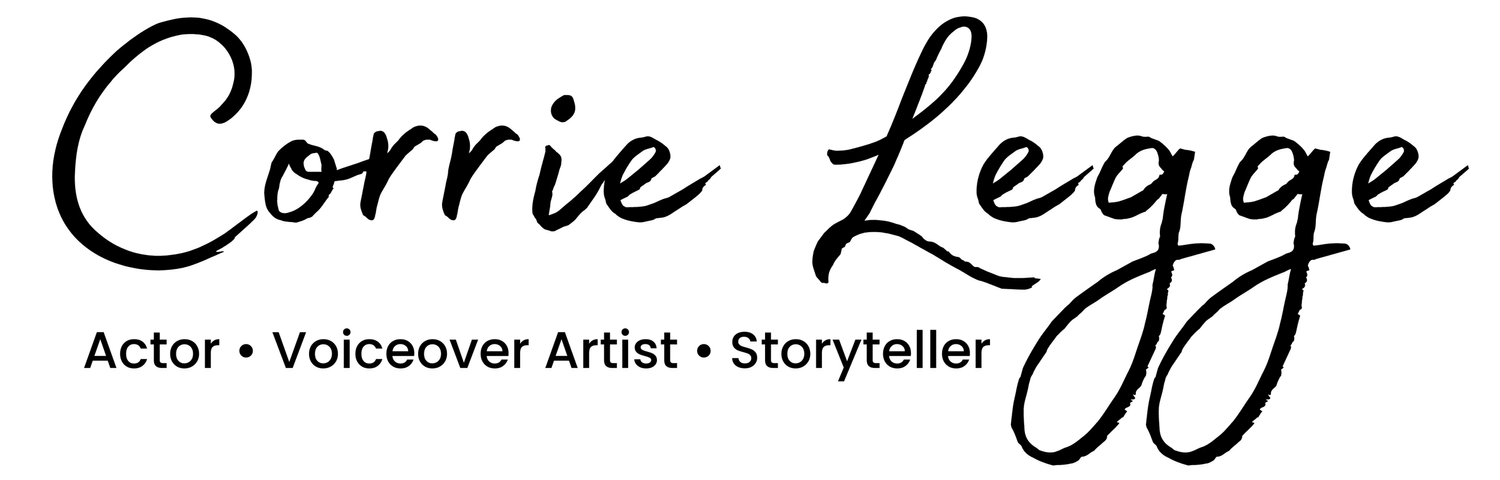











“What equipment do I need to get started in voiceover?” This is probably the most popular question I get from new voiceover artists. And I totally get it. The equipment needs for a voiceover artist can seem overwhelming at first. But, honestly, it doesn’t have to be. And it certainly doesn’t need to be expensive, especially when you’re just getting started.